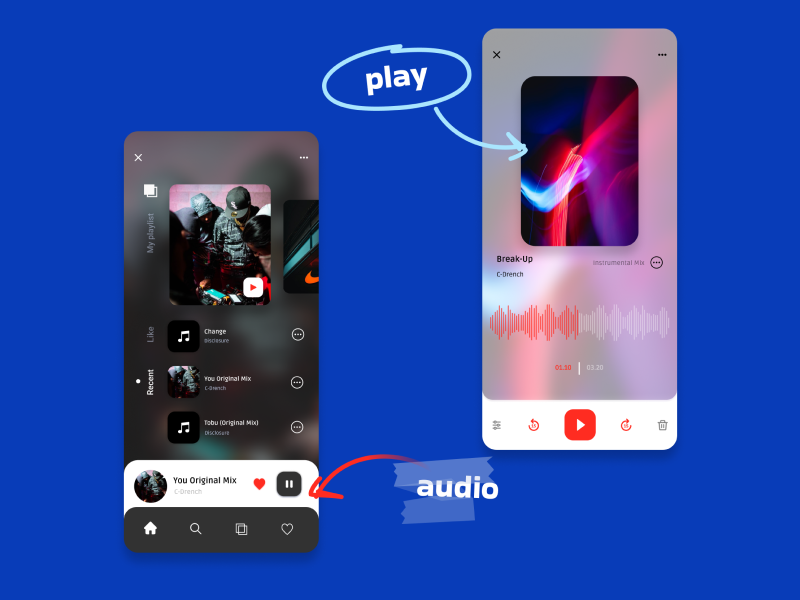
How to Convert a Facebook Video to MP3
With millions upon millions of new updates every day from users, Facebook contains a huge content resource for us to tap into. You can easily view stunning photos, emotional posts, creative videos, engaging live streams, funny sounds, etc. Sometimes when watching a video, you may be impressed with the sound or music of that video and want to save that audio for use. If you haven’t found a way to download the sound you want from Facebook, this article is for you. Below, we’re going to guide you on how to simply convert a Facebook video to MP3 and download it.
How to convert a Facebook video to MP3
You will need the help of video-to MP3 converters if you’d like to convert a Facebook video to MP3. These online converters often ask you to upload the video you want to convert. Therefore, before converting, you need to download the Facebook video first. However, Facebook does not support its users to download videos, so you need the support of a Facebook video downloader to download videos.
To convert a Facebook video to Mp3, you basically have to follow these steps:
- Copy the video link you’d to convert.
- Visit a video downloader for Facebook, paste the link into the input box
- Download the video to your device
- After downloading the video, visit any video to MP3 converter you can find. (In the illustrations below, we use the freevideodownloader.com converter.)
- Click “Choose Files” to choose and upload the Facebook video
- Press the “Convert to MP3” button
- After the server has finished converting, click “Download MP3” to download the mp3.
You can use this method to convert and download MP3 from Facebook, but it is quite complicated and time-consuming because it involves many steps, and must use 2 different support tools. For faster and more convenient, we will show you another way using our free video downloader F2vid.com.
Convert Facebook video to MP3 using F2vid.com
You can quickly download audio from Facebook to your device with F2vid.com in three simple steps.
- Copy the video link you’d to convert to MP3
- Go to F2vid.com, paste the link into the input box, then press Enter or click the “Download” button
- Choose “MP3” to convert and download
All you need to do next is wait for the server to process and download the MP3 for you.
Above are detailed instructions on how to convert Facebook videos to MP3. Hope the article is useful to you.
Now try to convert Facebook video to MP3. Good luck!