
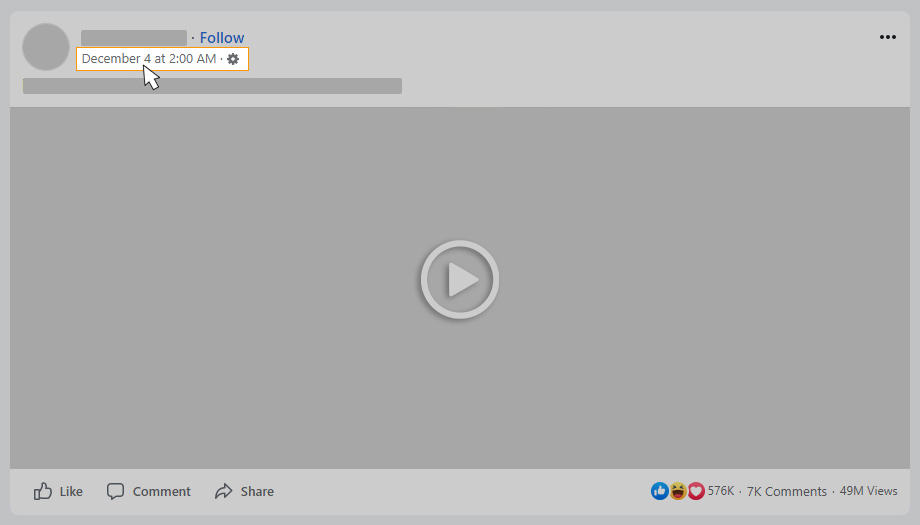
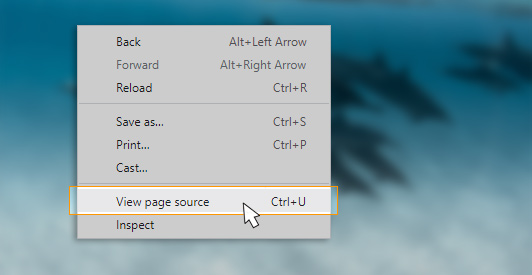
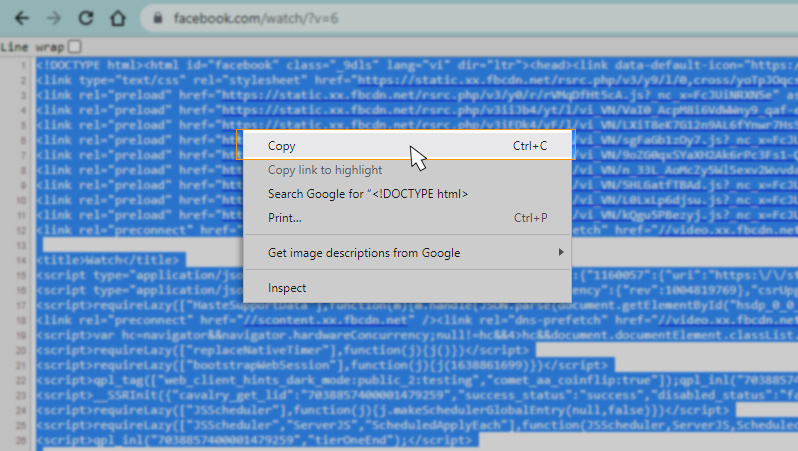
Go to https://f2vid.com/download-private-video/ and paste the copied source code into the input box, then press the “Download this video” button.
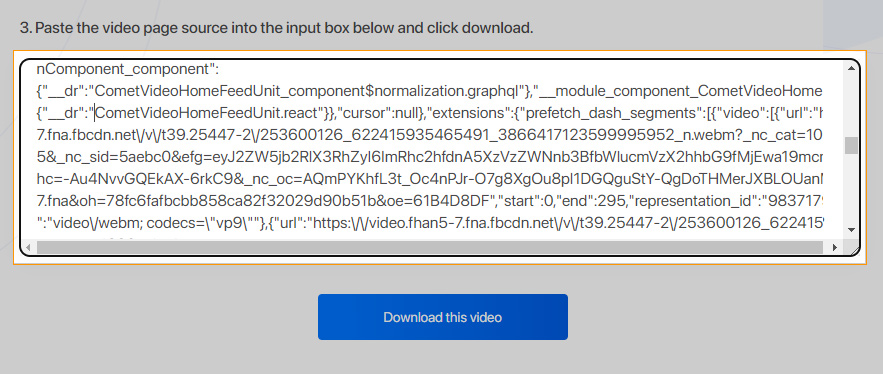

Our Facebook private video downloader allows you to download private videos on Facebook with high quality: SD, HD, Full HD, 2K, 4K. You can download videos in closed, private Facebook groups quickly without installing any additional software.
A private Facebook video is a video shared in a closed group, secret group or private group, posted on a fanpage or personal page but customized by owner to share only to a certain person or group of Facebook users.
To download a private video on Facebook, you follow these steps:
No, F2VID only supports downloading videos, not storing any downloaded videos or their copies. All videos are kept on Facebook's server and only downloaded to your device. We are committed not to track users' download history so using F2vid to download private videos is completely safe and secure.
Please check the "Downloads" folder on your computer or the "download history" section of your browser.
