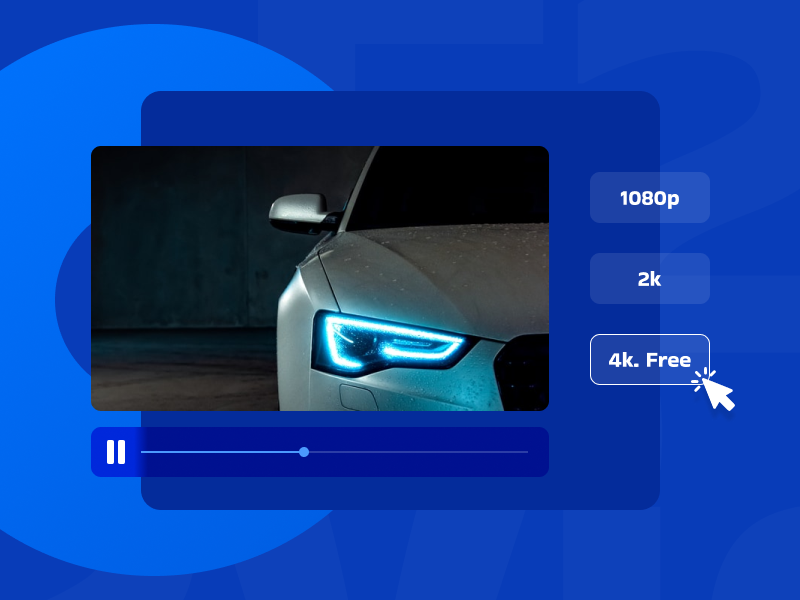
How to Use F2vid.com to Download HD Video
With F2vid.com, you can easily download your favorite Facebook video to your smartphone or computer with HD quality. In this post, we will show you how to download HD video from Facebook to your device using the free powerful video downloader.
To download a Facebook video in HD quality, you follow these simple steps:
- Copy the Facebook video link you’d to download
- Go to F2vid.com, paste the link into the input box, and click the “Download” button
- Choose HD format to download
- Wait a few seconds for the server to process and download
So you have successfully downloaded the video in HD quality to watch it again anytime you want and share it with your friends. In addition to downloading in HD quality, F2vid.com also supports downloading other resolutions such as SD, full HD, 2K, and 4K, and downloading audio from Facebook so try downloading in other resolutions and formats as well.
Note: Some Facebook videos do not support downloading in full HD, 2K, 4K and audio formats.
See more:
Why should you download Facebook videos on F2vid.com?
How to download private Facebook videos using F2vid.com